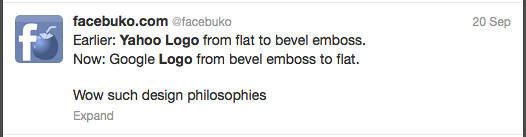"I believe the font is ‘Meh Condensed." says CEO of Deep Focus Ad Agency Ian Schafer. Yahoo has refreshed its logo for the first time since shortly after the Internet company's founding 18 years ago. The redesigned logo retains some of the elements of the old one, including the company's official color, purple.
"We knew we wanted a logo that reflected Yahoo – whimsical, yet sophisticated. Modern and fresh, with a nod to our history. Having a human touch, personal. Proud." Marissa Mayer CEO Yahoo Inc.
After a 30-day tryout of dozens of new corporate logos Yahoo rolled out its final choice – to a chorus of boos. The old design was fun and unexpected, seeming to sum up
all of the joys of the internet but this new choice looks dull and corporate. The bevel does not add any positivity to the lettermark and the color choice seems very rigid and cold.
Love it or Hate it.. Yahoo's New Logo in my opinion fails to impress, but people are talking about it!
Yahoo has refreshed its logo for the first time since shortly after the Internet company's founding 18 years ago.
Read more at: http://phys.org/news/2013-09-yahoo-unveils-logo.html#jCp
Read more at: http://phys.org/news/2013-09-yahoo-unveils-logo.html#jCp
Yahoo has refreshed its logo for the first time since shortly after the Internet company's founding 18 years ago.
Read more at: http://phys.org/news/2013-09-yahoo-unveils-logo.html#jCp
Read more at: http://phys.org/news/2013-09-yahoo-unveils-logo.html#jCp
Yahoo has refreshed its logo for the first time since shortly after the Internet company's founding 18 years ago.
Read more at: http://phys.org/news/2013-09-yahoo-unveils-logo.html#jCp
Read more at: http://phys.org/news/2013-09-yahoo-unveils-logo.html#jCp
Yahoo has refreshed its logo for the first time since shortly after the Internet company's founding 18 years ago.
Read more at: http://phys.org/news/2013-09-yahoo-unveils-logo.html#jCp
Read more at: http://phys.org/news/2013-09-yahoo-unveils-logo.html#jCp
Yahoo has refreshed its logo for the first time since shortly after the Internet company's founding 18 years ago.
Read more at: http://phys.org/news/2013-09-yahoo-unveils-logo.html#jCp
Read more at: http://phys.org/news/2013-09-yahoo-unveils-logo.html#jCp
Yahoo has refreshed its logo for the first time since shortly after the Internet company's founding 18 years ago.
Read more at: http://phys.org/news/2013-09-yahoo-unveils-logo.html#jCp
Read more at: http://phys.org/news/2013-09-yahoo-unveils-logo.html#jCp
Yahoo has refreshed its logo for the first time since shortly after the Internet company's founding 18 years ago.
Read more at: http://phys.org/news/2013-09-yahoo-unveils-logo.html#jCp
Read more at: http://phys.org/news/2013-09-yahoo-unveils-logo.html#jCp
Yahoo has refreshed its logo for the first time since shortly after the Internet company's founding 18 years ago.
Read more at: http://phys.org/news/2013-09-yahoo-unveils-logo.html#jCp
Read more at: http://phys.org/news/2013-09-yahoo-unveils-logo.html#jCp